only Central Bath and Central London is in the game by default (which is enough for most players). You need to download optional maps if you want others https://vinfamy.itch.io/lifeplay under Optional Maps
I actually tried both of those towns and it still didn't let me pass. When I did add more maps the whole game just crashed after I picked a city to live in. Then the whole game died on me and didn't let me open it even if I deleted it and downloaded it again.
My game wont open.. it says " DX11 FEATURE LEVEL 10 IS REQUIRED TO RUN THE ENGINE " so i installed " isual C ++ Redistributable" as you said in the instructions, but it still isn't working, is it because my computer doesn't support the game or something like that or am I doing something wrong? (I'm not American, so sorry about my grammar )
Great game for independent Dev. I have some questions, is there any cheat that could increase my perks point? And how to change my char race other than human?
It'd be awesome if there was a way to run scenes like public functions so I could call them before an event. Like Followup(), but the scene happens, then the original scene continues right after.
I'm making a system where someone's enjoyment during sex is influenced by a Player stat. It works well enough to type out all the Actor:likes_ lines in scenes that contain sex, but it'd be great to be able to run something like that in a one line "public function" of sorts just before or after any sex scene.
Not a pressing issue or anything cause functionally it already works, just a quality of life fix / idea
probably cuz i'm a filthy casual playing on a laptop, but the game keeps crashing on me, especially during the tutorial, when i'm adding an npc or relative and sex scenes. is there any way to lower the quality of the game just so it can run without crashing?
also, is there any tutorial after the sex scene tutorial, cuz i literally cannot get past the sex scene and don't know if there's anything else i should know.
The sex scene is at the end of the tutorial, just start a new game without tutorial next time. I don't think the crashes are because of graphical quality - lots of people play on laptop. Maybe something to do with permission to create new files (hence crashing when creating new npc). Maybe try run the game as admin.
tried running on admin, game still crashes. and it's not just the add npc, it's also when i enter a building that isn't home. basically, the game keeps crashin' on me when i try to do something new.
hmm, I'm not sure. Since you mentioned you use a laptop, usually laptop comes with both integrated graphics and dedicated graphic card, in Nvidia Control Panel / AMD Radeon Settings, browse to LifePlay.exe and make sure it's set to use your graphic card and not your integrated graphics.
We have the same issue mate. But for me, the game always crashes whenever I'm in a new area and sometimes it just freezes and closes without even showing the pop ups :(((
it's a single player game, not multiplayer at all. Yes, it does have some M2M animations and optional gay content too, just make sure your character's "Interested In Men" tickbox is checked
If the game won't even run for you, it's most likely not because your PC doesn't meet the graphical requirements actually, you might be missing some other requirements that are free and easy to install:
Do you have a list of what all the in-text functions are? Or the functions related to getting information about a specific character, like their relationship or job?
Hi, I've been trying to get this game for a while now and I am 100% lost on how to install it, I tried to install it in itch but it didn't work. I am on Linux btw.
How make LifePlay.sh executable: In terminal: 1) Open a terminal window 2) cd to LifePlay directory (e.g. cd ~/Downloads/LifePlay_2_14_Linux/) 3) chmod +x LifePlay.sh 4) Run LifePlay.sh (Fresh/"Casual" Linux users: Linux is case sensitive. make sure you type LifePlay.sh, and not lifeplay.sh)
On KDE Plasma with Dolphin file manager: 1) Right click LifePlay.sh 2) Click Properties 3) Click Permissions 4) Check the checkbox for "Is Executable" 5) Click OK, then run LifePlay.sh It should be very similar in other DE's (Gnome, Xfce, Budgie++)
Hi,I really wanna play the game but every time i run the game it immediately crushes with "fatal error".Any tips how to solve it would be much appreciated)
Didn`t work(( I get the distinct feeling this is an Unreal Engine problem.Again it shows fatal error"The UE4-LifePlay Game has crashed and will close".Any ideas how to solve this? If not,I appreciate the help anyway ))
In case you're using a PC with both integrated graphics and a dedicated graphic card, go to Nvidia Control Panel (or AMD Settings) and set LifePlay.exe to use your dedicated graphic card
It'd be awesome if show() had parameters or alternatives that allowed you to specify room coordinates or if the person stays after the scene. MoveToPerson() stops too far from the target IMO. It'd also be really great if there was a MoveTo function that moved them to the closest interactable object. Fixed and initial camera objects in the room editor would add a lot.
Final request (at the moment :p ) would be the ability to walk around in first person (mouse only ideally).
Hi Vinfamy, when I am downloading on both mega and mediafire, when I download it to about halfway all the windows was suddenly closed. This happened twice and I thought of lots of solutions but nothing helped. Please solve this thanks
It sounds like a problem on your end unfortunately (either a Windows issue or hard drive issue). No-one else reports this and there's not much I can do to help from my end. Hope you figure it out.
read the Linux_readme file for instructions to run the game (assuming you're actually using Linux. If you're using Windows, you downloaded the wrong version, should be either the 64-bit or 32-bit Windows versions)
How make LifePlay.sh executable: In terminal: 1) Open a terminal window 2) cd to LifePlay directory (e.g. cd ~/Downloads/LifePlay_2_14_Linux/) 3) chmod +x LifePlay.sh 4) Run LifePlay.sh (Fresh/"Casual" Linux users: Linux is case sensitive. make sure you type LifePlay.sh, and not lifeplay.sh)
On KDE Plasma with Dolphin file manager: 1) Right click LifePlay.sh 2) Click Properties 3) Click Permissions 4) Check the checkbox for "Is Executable" 5) Click OK, then run LifePlay.sh It should be very similar in other DE's (Gnome, Xfce, Budgie++)
Without ticking that first (basically equivalent to wearing a sign stating your sexual orientation), just because you're only into males doesn't stop women attracted to you from hitting on you cause they wouldn't know.
Your game folder is all messed up. LifePlay.exe shouldn't be inside the LifePlay folder, but at the same directory level as LifePlay folder alongside Engine folder and Docs folder.
Try to move LifePlay.exe to just D and open it
If still not working, extract LifePlay_3_14_64bit.7z again - all you need to do is extract, don't have to copy and paste / drag & drop anything manually. To extract, If you right click on it > 7zip > Extract to LifePlay_3_14_64bit\ , it will be more organized, you shouldn't extract the game directly into your D drive.
Ah ok. Didn't realize that the files needed to be out of the folder, I was just trying to organize everything a bit more so I could find it more easily on my external hard drive. I think it's working now. thanks for the quick reply.
I tried many times to make a Mac port but have failed so far unfortunately. Building Unreal Engine games for Mac is a bit harder than for Linux. I have heard reports from Mac users successfully running the game on Mac with a free software called Wine though,
The thing with torrent is it needs quite a few seeders to get a decent speed. And because there are Mega.nz and Mediafire links available, hardly anyone would use the torrent. Downloading from Mega.nz is resumable. You can just download to whatever percentage you can, then pause, and continue when you next start up your PC.
I'm a solo dev with access to only one PC so I don't have any way to test and come up with an accurate system requirement like professional studios. But from user feedbacks, it isn't demanding at all. Most PCs can run it and even if your graphic card is really old, the worst you get is quite low FPS - which A. you can lower graphical quality in Esc > settings, B. the game isn't too reliant on high FPS anyway (it's not a shooter or anything where you need 60 fps, anything above 25 fps should be a good enough experience for most ppl)
The fact that keyboard shortcuts are active even while typing inside text boxes makes it pretty much impossible to use text boxes without doing something you didn't intend to do.
← Return to game
Comments
Log in with itch.io to leave a comment.
Wait is the game like free roam or scenarios?
free roam
with some scenarios (called scenes) triggering during gameplay if certain conditions are met
Quite demanding i must say this game is. Maybe put a requirement to let our potato pc players know if their rig can handle this.
It doesnt let me select what city to live in....
only Central Bath and Central London is in the game by default (which is enough for most players). You need to download optional maps if you want others https://vinfamy.itch.io/lifeplay under Optional Maps
I actually tried both of those towns and it still didn't let me pass. When I did add more maps the whole game just crashed after I picked a city to live in. Then the whole game died on me and didn't let me open it even if I deleted it and downloaded it again.
check your antivirus, it's probably too zealous and blocks the map loading process
Alright, I tried it and it works. Thanks for the help!
Does this have gay male content?
yes, optional. Enabled by setting your male character as interested in men in character creation.
Do I have to do something to transfer my save files into the new game?
Save data is stored in LifePlay/Content/Saves
Move this folder from old version to new
Sounds like your graphics driver is crashing. Might want to install the latest driver
How do I download maps
Click on the Download button next to
Optional Maps (2 maps already included in base game)
In the OP
Then double click on the city you want
Will there be an Android version in the near future ?
you can have both dx11 and dx12 at the same time, most PCs do
http://www.microsoft.com/en-us/download/confirmation.aspx?id=8109
My game wont open.. it says " DX11 FEATURE LEVEL 10 IS REQUIRED TO RUN THE ENGINE " so i installed " isual C ++ Redistributable" as you said in the instructions, but it still isn't working, is it because my computer doesn't support the game or something like that or am I doing something wrong? (I'm not American, so sorry about my grammar )
http://www.microsoft.com/en-us/download/confirmation.aspx?id=8109
Great game for independent Dev. I have some questions, is there any cheat that could increase my perks point? And how to change my char race other than human?
load preset > tick blend > select orc / elf / vampire
Change your first name to Vinfamy > Confirm > Esc > Edit Stats > increase perk points
I cant open the game..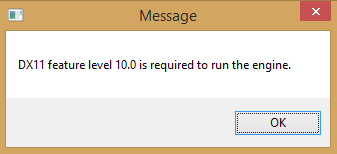
http://www.microsoft.com/en-us/download/confirmation.aspx?id=8109
Hey, i really wanna play this game but im kinda lost here, im using Windows, i cant find the app to open the game ??
LifePlay.exe?
It makes my screen give a fade effect as if I’m on drugs. If you have a bad computer like mine, this will be perfect to give you a particular high
other then that I’d give it a 8/10 gameplay overall!
love it
Esc > Settings > Change DOF Strength to 0
I'm a big fan of DOF personally so I must admit the default setting might be a bit extreme for some people
thank you, that helped alot
It'd be awesome if there was a way to run scenes like public functions so I could call them before an event. Like Followup(), but the scene happens, then the original scene continues right after.
I'm making a system where someone's enjoyment during sex is influenced by a Player stat. It works well enough to type out all the Actor:likes_ lines in scenes that contain sex, but it'd be great to be able to run something like that in a one line "public function" of sorts just before or after any sex scene.
Not a pressing issue or anything cause functionally it already works, just a quality of life fix / idea
I think if you join the discord and go to the modding chat channel , a modder called Rizean made an #include system
probably cuz i'm a filthy casual playing on a laptop, but the game keeps crashing on me, especially during the tutorial, when i'm adding an npc or relative and sex scenes. is there any way to lower the quality of the game just so it can run without crashing?
also, is there any tutorial after the sex scene tutorial, cuz i literally cannot get past the sex scene and don't know if there's anything else i should know.
The sex scene is at the end of the tutorial, just start a new game without tutorial next time.
I don't think the crashes are because of graphical quality - lots of people play on laptop. Maybe something to do with permission to create new files (hence crashing when creating new npc). Maybe try run the game as admin.
tried running on admin, game still crashes. and it's not just the add npc, it's also when i enter a building that isn't home. basically, the game keeps crashin' on me when i try to do something new.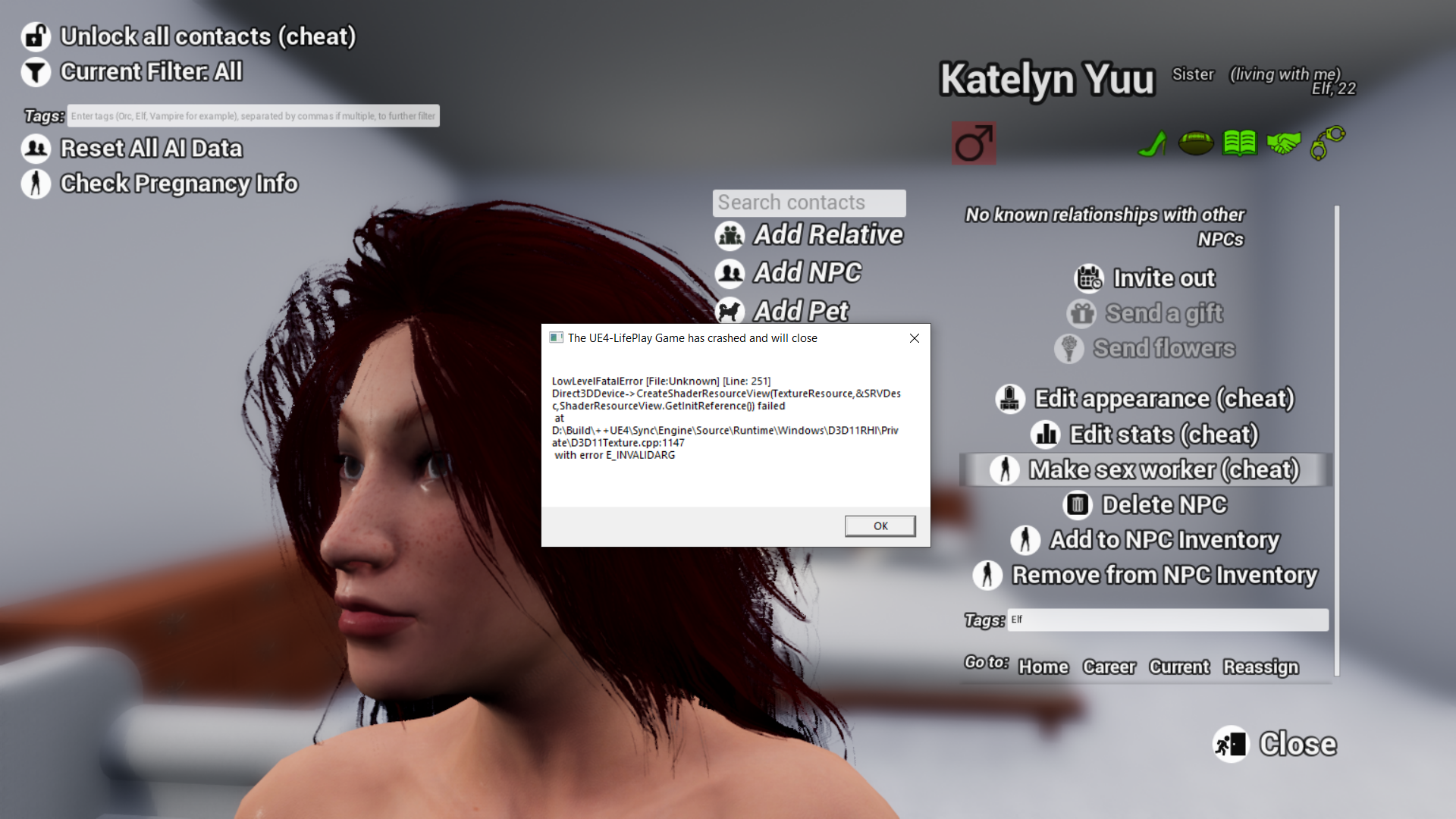
hmm, I'm not sure. Since you mentioned you use a laptop, usually laptop comes with both integrated graphics and dedicated graphic card, in Nvidia Control Panel / AMD Radeon Settings, browse to LifePlay.exe and make sure it's set to use your graphic card and not your integrated graphics.
sorry mate, but i have no idea how to do that
hey I wondering if I can ask you something
We have the same issue mate. But for me, the game always crashes whenever I'm in a new area and sometimes it just freezes and closes without even showing the pop ups :(((
How does the surrogate mother system work in 3.19, ive popped 2 kids for 2 guys and not one has paid up :S
there was a bug with v3.19 that affected this. Use v3.20 or wait a day or two for v3.21 to be released.
could you please be more clear on the download? i cant get past downloading the file. for some reason it downloads as a file and not an ap
extract it with 7zip first, then double click LifePlay.exe
Is it online game like 3dXChat? Does this game M2M sex poses too?
it's a single player game, not multiplayer at all. Yes, it does have some M2M animations and optional gay content too, just make sure your character's "Interested In Men" tickbox is checked
oh. Just like sims. Thank you.
I'm having an issue with the graphics, they aren't loading at all and the screen is either black or white. Can I have some help, please?
Also, make sure you downloaded the Full version and not just the Update Only pack
Also, you may need to install (most PCs should already have them though):
- DirectX End-User Runtime- Visual C++ Redistributable
Unreal Engine doesn't allow this unfortunately.
If the game won't even run for you, it's most likely not because your PC doesn't meet the graphical requirements actually, you might be missing some other requirements that are free and easy to install:
If it doesn't run, you may need to install (most PCs should already have them though):
- DirectX End-User Runtime
- Visual C++ Redistributable
If I skipped a couple udates will the newest update suffice or do I need to download the other updates as well?
it will suffice. the update only patch only works as long as you have 3.0 or later.
just sleep with someone with high masochist/ submissiveness, they never suggest anything and you will decide everything
The game is not running in my system ...I am using windows 7 dule core ..." loading assets plase wait" page came but not progressed further.
I wish android can play this game
Do you have a list of what all the in-text functions are? Or the functions related to getting information about a specific character, like their relationship or job?
Check out the Docs/Modding folder in your game folder
Thank you. Also, could you rewrite the divorce function? Currently, it removes all, if not more of your money.
Hi, I've been trying to get this game for a while now and I am 100% lost on how to install it, I tried to install it in itch but it didn't work. I am on Linux btw.
How make LifePlay.sh executable:
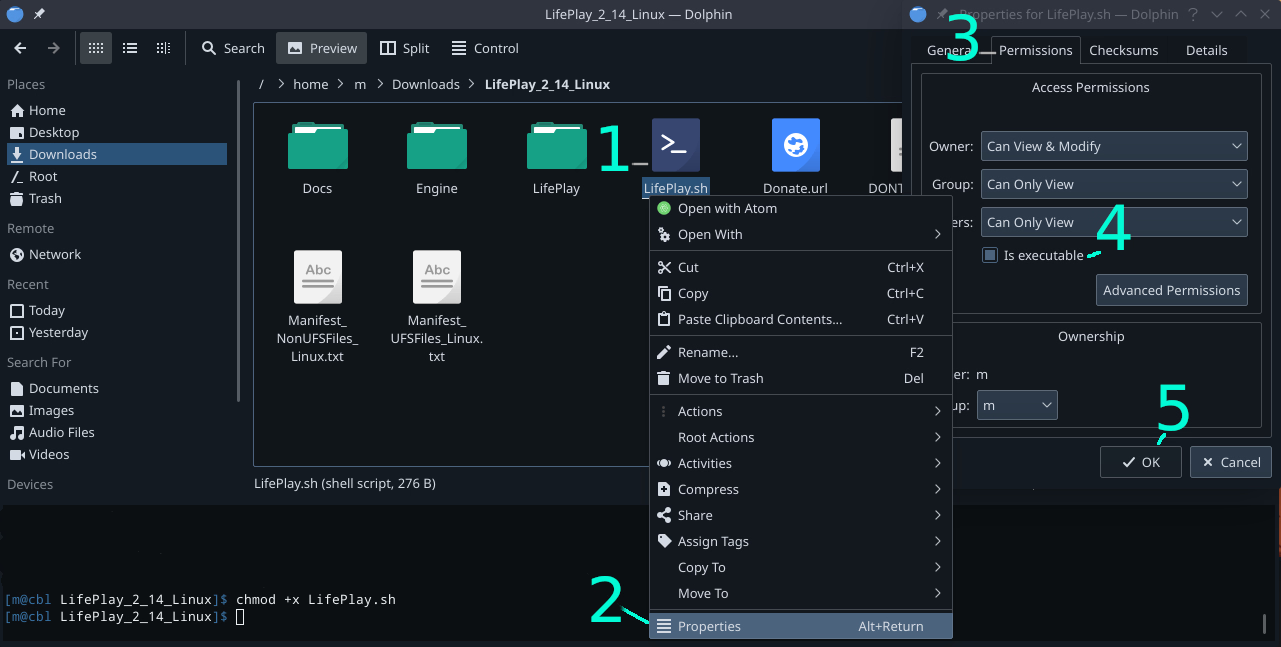
In terminal:
1) Open a terminal window
2) cd to LifePlay directory (e.g.
cd ~/Downloads/LifePlay_2_14_Linux/)3) chmod +x LifePlay.sh
4) Run LifePlay.sh
(Fresh/"Casual" Linux users: Linux is case sensitive. make sure you type LifePlay.sh, and not lifeplay.sh)
On KDE Plasma with Dolphin file manager:
1) Right click LifePlay.sh
2) Click Properties
3) Click Permissions
4) Check the checkbox for "Is Executable"
5) Click OK, then run LifePlay.sh
It should be very similar in other DE's (Gnome, Xfce, Budgie++)
when I type in the cd ~/Downloads/LifePlay_2_14_Linux/ I get this: -bash: cd: /home/goldwrld/Downloads/LifePlay_2_14_Linux/: No such file or directory
That's just an example, you're supposed to replace the /Downloads/LifePlay_2_14_Linux/ with wherever the game is located on your PC
Hi,I really wanna play the game but every time i run the game it immediately crushes with "fatal error".Any tips how to solve it would be much appreciated)
either extraction or download issues. Try extract again with 7zip, if not working, download it again from Mediafire/ Mega
Didn`t work(( I get the distinct feeling this is an Unreal Engine problem.Again it shows fatal error"The UE4-LifePlay Game has crashed and will close".Any ideas how to solve this? If not,I appreciate the help anyway ))
Make sure you have the requirement software (both free):
- DirectX End-User Runtime: http://www.microsoft.com/en-us/download/confirmation.aspx?id=8109
- Visual C++ Redistributable: https://www.microsoft.com/en-us/download/details.aspx?id=48145
In case you're using a PC with both integrated graphics and a dedicated graphic card, go to Nvidia Control Panel (or AMD Settings) and set LifePlay.exe to use your dedicated graphic card
Really love this game and how customizable it is!
It'd be awesome if show() had parameters or alternatives that allowed you to specify room coordinates or if the person stays after the scene. MoveToPerson() stops too far from the target IMO. It'd also be really great if there was a MoveTo function that moved them to the closest interactable object. Fixed and initial camera objects in the room editor would add a lot.
Final request (at the moment :p ) would be the ability to walk around in first person (mouse only ideally).
Actor.MoveToPersonStand(Actor, radius) can be used to force someone to walk closer to the target
Oh thanks :)
Hi Vinfamy, when I am downloading on both mega and mediafire, when I download it to about halfway all the windows was suddenly closed. This happened twice and I thought of lots of solutions but nothing helped. Please solve this thanks
It sounds like a problem on your end unfortunately (either a Windows issue or hard drive issue). No-one else reports this and there's not much I can do to help from my end. Hope you figure it out.
read the Linux_readme file for instructions to run the game
(assuming you're actually using Linux. If you're using Windows, you downloaded the wrong version, should be either the 64-bit or 32-bit Windows versions)
(PS: I'll just paste the instructions here)
How make LifePlay.sh executable:
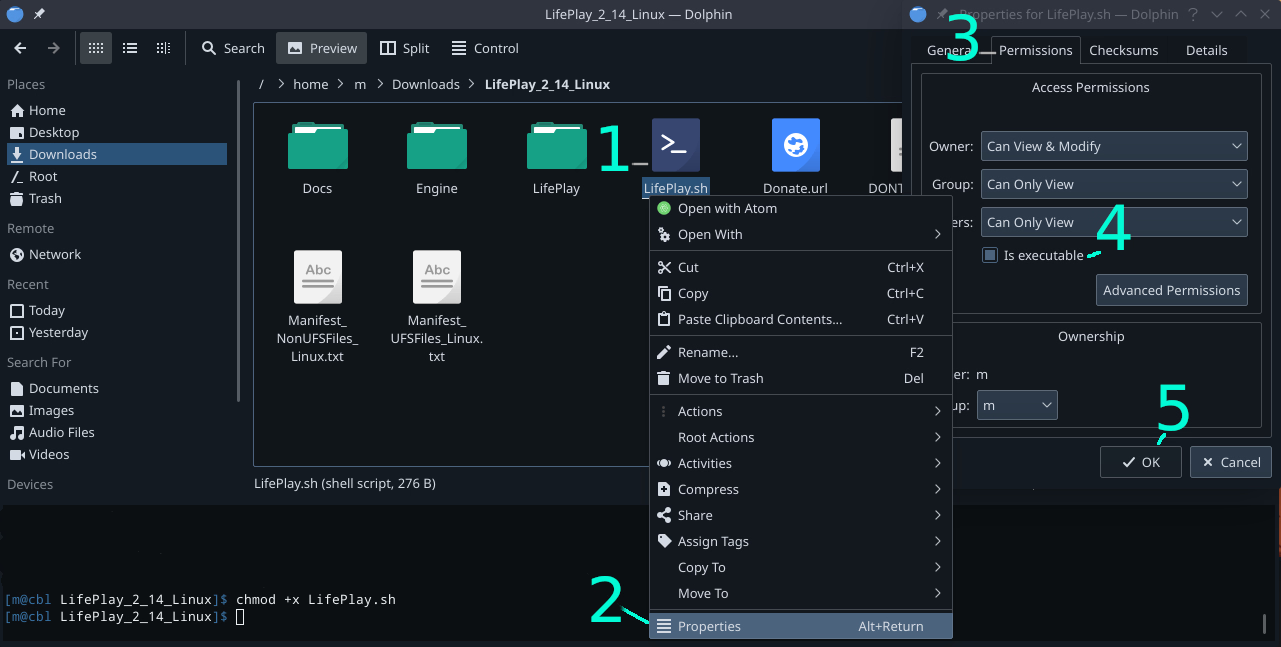
In terminal:
1) Open a terminal window
2) cd to LifePlay directory (e.g.
cd ~/Downloads/LifePlay_2_14_Linux/)3) chmod +x LifePlay.sh
4) Run LifePlay.sh
(Fresh/"Casual" Linux users: Linux is case sensitive. make sure you type LifePlay.sh, and not lifeplay.sh)
On KDE Plasma with Dolphin file manager:
1) Right click LifePlay.sh
2) Click Properties
3) Click Permissions
4) Check the checkbox for "Is Executable"
5) Click OK, then run LifePlay.sh
It should be very similar in other DE's (Gnome, Xfce, Budgie++)
no i was using windows and I used the wrong file, tysm
So I tried it, said that I was only interrested in males, but the game didn't care and gave stuff with females...
Esc > Settings > NPCs Respect Sexual Orientation.
Without ticking that first (basically equivalent to wearing a sign stating your sexual orientation), just because you're only into males doesn't stop women attracted to you from hitting on you cause they wouldn't know.
Your game folder is all messed up. LifePlay.exe shouldn't be inside the LifePlay folder, but at the same directory level as LifePlay folder alongside Engine folder and Docs folder.
Try to move LifePlay.exe to just D and open it
If still not working, extract LifePlay_3_14_64bit.7z again - all you need to do is extract, don't have to copy and paste / drag & drop anything manually. To extract, If you right click on it > 7zip > Extract to LifePlay_3_14_64bit\ , it will be more organized, you shouldn't extract the game directly into your D drive.
It should look like this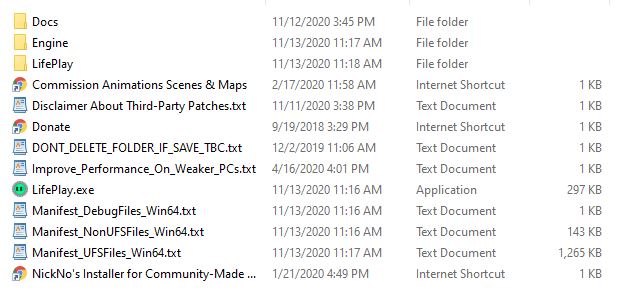
Ah ok. Didn't realize that the files needed to be out of the folder, I was just trying to organize everything a bit more so I could find it more easily on my external hard drive. I think it's working now. thanks for the quick reply.
So i know you work on pc but do you ever think or believe that you would be able to get this on ma
I tried many times to make a Mac port but have failed so far unfortunately. Building Unreal Engine games for Mac is a bit harder than for Linux. I have heard reports from Mac users successfully running the game on Mac with a free software called Wine though,
hey do you plan to make a utorrent method to download the file ?
cause in my place the internet speed sucks .
The thing with torrent is it needs quite a few seeders to get a decent speed. And because there are Mega.nz and Mediafire links available, hardly anyone would use the torrent.
Downloading from Mega.nz is resumable. You can just download to whatever percentage you can, then pause, and continue when you next start up your PC.
I hope you have an android version in the future.
I'm a solo dev with access to only one PC so I don't have any way to test and come up with an accurate system requirement like professional studios. But from user feedbacks, it isn't demanding at all. Most PCs can run it and even if your graphic card is really old, the worst you get is quite low FPS - which A. you can lower graphical quality in Esc > settings, B. the game isn't too reliant on high FPS anyway (it's not a shooter or anything where you need 60 fps, anything above 25 fps should be a good enough experience for most ppl)
The fact that keyboard shortcuts are active even while typing inside text boxes makes it pretty much impossible to use text boxes without doing something you didn't intend to do.
hover your cursor over the text box will help focus on it
...I can't even imagine how you could figure out how to code that to work, but it does.