Do video game characters work with the png/jpg image character maker? Like obviously the original Lara Croft wouldn't work but would Lara Croft from the most recent game or Dina from the Last of us 2 work?
Hi, when I was trying to install using the itch.io launcher it says, "This title is hosted on an incompatible third-party website" Can you update this so it can be downloaded on the itch.io launcher?
It is a pretty indept char creator, So you can make femboys,
If you enable Trans characters (You can legit have 99% trans with 1% female and males turned off),
That's great to hear. I can't seem to download and install the game though, I get an error message that says the game is housed on an incompatible website.
What Download link are you trying? Mega.nz Folder or Other Mirrors? And What Browser are you using? I use Chrome and it downloaded fine using Mega Sync.
I tried downloading it through the Itch.io app and Mega.nz, but the app just goes right to the incompatible third-party website message, and the Mega.nz download just shows as a blank file.
That is odd, If you use a VPN, You might disable that while it downloads, Your anti-virus might also be affecting the download, Other than that, I do not know. Hope you get it fixed!
I downloaded the 5.0 stable version and it doesn't work at all I cant load any maps I'm just in an unmodeled alley no matter what I do or where I select to go. Suggestions? Thanks!
ah nvm i found it. I'll copy and paste the instructions for those who couldnt find it either:
Extract the archive then copy and paste its content into {GameInstallationFolder}\LifePlay\Content\Heavy\StreetMap
So that {CityName}.uasset and {CityName}.uexp go inside StreetMap folder, and another (much heavier) pair of {CityName}.uasset and {CityName}.uexp go inside StreetMap\Static subfolder.
(For those curious: the first pair holds the map data, while the second pair holds the 3d shapes of the map itself)
I saw on patreon that a new beta version released on the 8th. I'm guessing it's gonna be exclusive to patreon for a while, anyways Idk how to install new maps, so if anyone knows how can you please help me? (I'm probably overlooking something obvious, or something)
Hey...Just looked at the third-party mods, and most of them don't look interesting at all. the only thing I see worth taking(at the moment) is god mode; but god mod makes a game boring, and the only other mod I see promise in is highly limited.
enjoying this! would love to be able to play as a trans man, and for the bondage accessories to be available on the male characters as well (unless they already are and I'm just missing something obvious)
okay so i got the error that DirectX runtime is required so I installed it. yet when i tried to run the game after installing it it still said that DirectX runtime is requied to run this program? i am using 7zip to open the game so im not really sure what's going on.
3. Right click the .sh file, go into "Properties" or "Options" or anything like that.
4. Find "make executable" or "is executable" or anything like that, and check it.
5. Launch LifePlay.sh
Alternatively, you could do step 1 and 2, then:
3. Right click anywhere, click "Open in terminal"
4. Do the chmod command.
5. Launch LifePlay.sh
If none of that works, you can do it in terminal only. Do step 1, then:
2. Open terminal.
3. Do "cd ~/[LifePlay directory]" in terminal. This needs to be the path to where you unzipped the files to, only you will know where you place the files.
4. Do "chmod +x LifePlay.sh". You may need sudo.
5. Launch LifePlay.sh
EDIT: On a second look, the first "cd" command you did was correct, except the ")" at the end, but you don't have a directory called "LifePlay_4_20_Linux".
← Return to game
Comments
Log in with itch.io to leave a comment.
how do i play the game? i unpack it but then i need to open it with something but i dont know what
Try Total Commander, that will unzip it for you for free, without the need of installing a special packing/unpacking software..
trying to start the new orc gangbang event while interested in males causes a crash to desktop with the words "Fatal Error"
If you haven't modified the mod, then it's not your fault, but the mod's developer, try contacting her/him
Yes you can disable pregnancy in the settings and kinks.
wow, someone just wanted to f*ck without consequences?
Will you be doing a mac release for this?
Do video game characters work with the png/jpg image character maker? Like obviously the original Lara Croft wouldn't work but would Lara Croft from the most recent game or Dina from the Last of us 2 work?
about kind fetish i think cumflation should be more than preggo but its about preferences
no
How do you install this thing? I have tried DLin numerous times and all I get is some zip drives that I can't open or extarct. I give up.
you need a free program called winrar for example, that allows you to unpack the zip file and play <3
Personally, I use 7-Zip
Hi, when I was trying to install using the itch.io launcher it says, "This title is hosted on an incompatible third-party website" Can you update this so it can be downloaded on the itch.io launcher?
Why aren't files uploaded directly to itch?
probably too big for itch, last time I checked a game has to be under a specific size to be uploaded on itch
is there a way to download the additional maps without using mega? because mega is blocked by my wifi host
Try a VPN maybe?
Is there a way for you to change characters within a save file?
When I try to download and install the game, I get an error message about the game being housed on an incompatible third-party website.
have a femboy or trans characters?
It is a pretty indept char creator, So you can make femboys, If you enable Trans characters (You can legit have 99% trans with 1% female and males turned off),
Can you create gay male characters?
Yea, You can make the world 99% only males, with 1% being ether trans or female
That's great to hear. I can't seem to download and install the game though, I get an error message that says the game is housed on an incompatible website.
What Download link are you trying? Mega.nz Folder or Other Mirrors? And What Browser are you using? I use Chrome and it downloaded fine using Mega Sync.
I tried downloading it through the Itch.io app and Mega.nz, but the app just goes right to the incompatible third-party website message, and the Mega.nz download just shows as a blank file.
Oh, And I use Google Chrome as my web browser.
That is odd, If you use a VPN, You might disable that while it downloads, Your anti-virus might also be affecting the download, Other than that, I do not know. Hope you get it fixed!
I downloaded the 5.0 stable version and it doesn't work at all I cant load any maps I'm just in an unmodeled alley no matter what I do or where I select to go. Suggestions? Thanks!
Please make a mac version
Some day that game can be on mobile?
ah nvm i found it. I'll copy and paste the instructions for those who couldnt find it either:
Extract the archive then copy and paste its content into {GameInstallationFolder}\LifePlay\Content\Heavy\StreetMap
So that {CityName}.uasset and {CityName}.uexp go inside StreetMap folder, and another (much heavier) pair of {CityName}.uasset and {CityName}.uexp go inside StreetMap\Static subfolder.
(For those curious: the first pair holds the map data, while the second pair holds the 3d shapes of the map itself)
I saw on patreon that a new beta version released on the 8th. I'm guessing it's gonna be exclusive to patreon for a while, anyways Idk how to install new maps, so if anyone knows how can you please help me? (I'm probably overlooking something obvious, or something)
Sorry, Where is the setting to change the resolution and windows mode?
Hey...Just looked at the third-party mods, and most of them don't look interesting at all. the only thing I see worth taking(at the moment) is god mode; but god mod makes a game boring, and the only other mod I see promise in is highly limited.
enjoying this! would love to be able to play as a trans man, and for the bondage accessories to be available on the male characters as well (unless they already are and I'm just missing something obvious)
I cant find the actual application itself to play or launch, just a bunch of other files after downloading and unzipping.
Its not letting me. ALSO YOU DONT HAVE TO BE A JERK ABOUT IT.
I did download, unzip, but it wont LET me launch it because i cant find anything but other files instead of the thing for me to launch it/play it.
ok which version to download? theres so many files.
is there anything i have to have to run the game or can i just run it once its all downloaded?
just downloaded last windows update but maybe something wrong with my Pc .
I can’t see anything except texts but it used to work before updating, is there something I can try to solve this??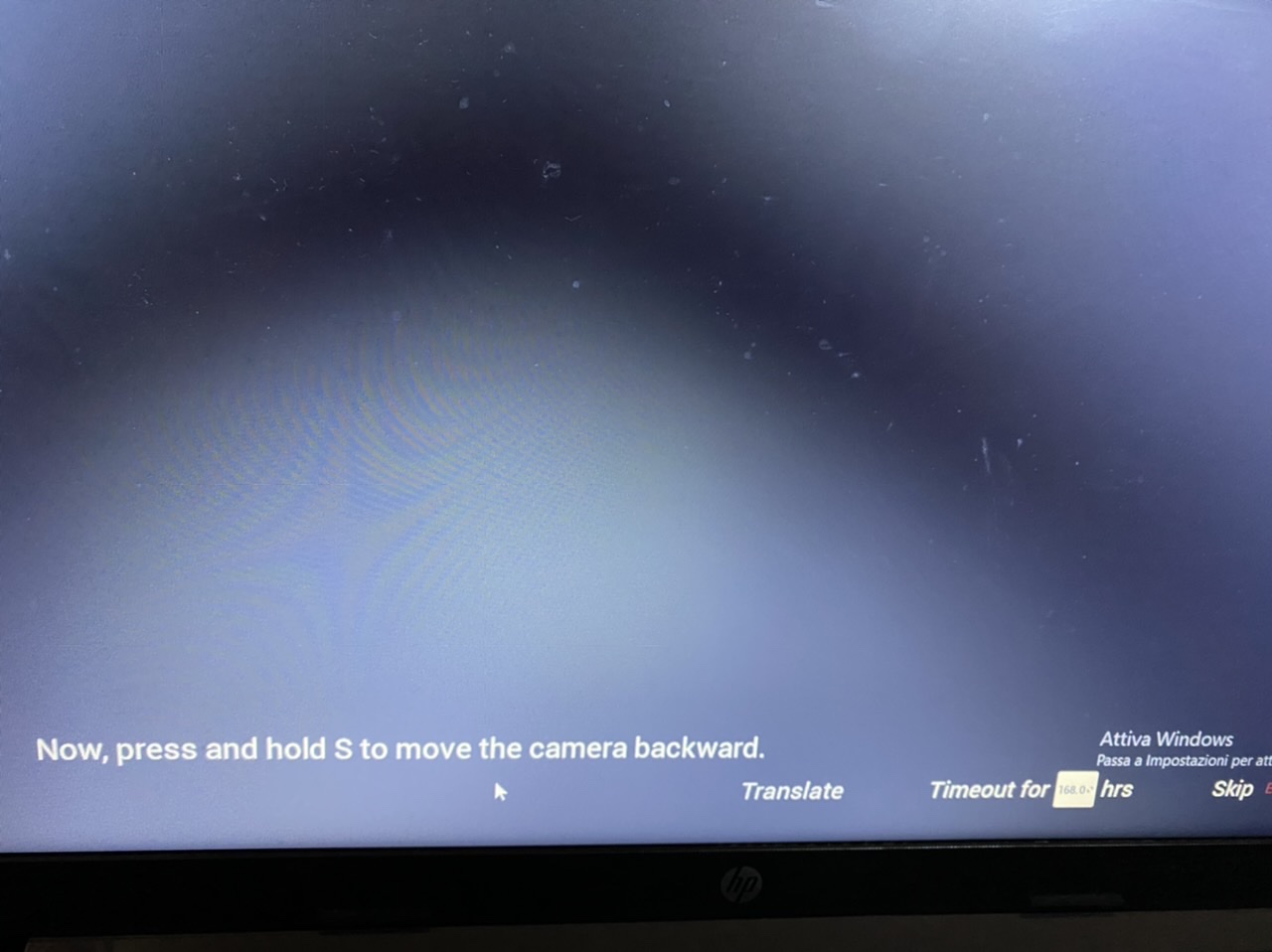
Wow this project is amazing and I'm loving all these updates.
I noticed that the source code uploaded to Mega.nz is quite old, any chance you might be uploading an update?
so i ended up just doing the terminal thing but for the part that gets replaced what location would i put there?
when i try to download it says that its hosted on an incompatible third party website (im on a chrombook)
okay so i got the error that DirectX runtime is required so I installed it. yet when i tried to run the game after installing it it still said that DirectX runtime is requied to run this program? i am using 7zip to open the game so im not really sure what's going on.
now its showing a different error, syaing it couldnt start it and at the end it says returned 2?
What do you mean you are using 7zip to open the game? It should just be an .exe file you launch.
i meant just trying to open the game in general. sorry for any confusion!
Mac version please?? :)
1) Open a terminal window
2) cd to LifePlay directory (e.g.
cd ~/Downloads/LifePlay_2_14_Linux/)3) chmod +x LifePlay.sh
4) Run LifePlay.sh
it says this.. (second image)
here is my folder.. ( first image)
someone help plz
using Chromebook btw
Before you try and do it in terminal, try this:
1. Unzip the .zip file.
2. Go into the directory (where the .sh file is)
3. Right click the .sh file, go into "Properties" or "Options" or anything like that.
4. Find "make executable" or "is executable" or anything like that, and check it.
5. Launch LifePlay.sh
Alternatively, you could do step 1 and 2, then:
3. Right click anywhere, click "Open in terminal"
4. Do the chmod command.
5. Launch LifePlay.sh
If none of that works, you can do it in terminal only. Do step 1, then:
2. Open terminal.
3. Do "cd ~/[LifePlay directory]" in terminal. This needs to be the path to where you unzipped the files to, only you will know where you place the files.
4. Do "chmod +x LifePlay.sh". You may need sudo.
5. Launch LifePlay.sh
EDIT: On a second look, the first "cd" command you did was correct, except the ")" at the end, but you don't have a directory called "LifePlay_4_20_Linux".