LifePlay v4.0 Beta 1 Released!
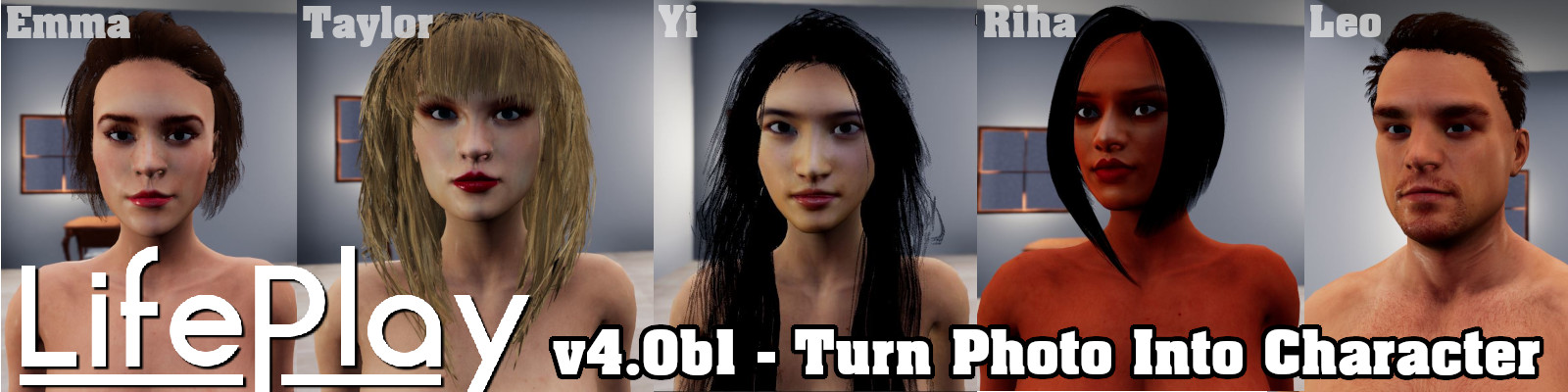
- New system that allows the players to import their own PNG or JPG image files into the game at runtime. In the original overhaul plans, I mentioned this wasn't guaranteed to be possible, so I'm happy to announce that my experiments with it have finally come to fruition, opening up so many possibilities now and in the future.
- New Overlays feature (that relies on the runtime import system above) to import custom tattoos, pimples, etc
- New Real Face Import feature (also relying on the runtime import system above) to make LifePlay characters based on real photos of yourself, someone you know, celebrities or your favorite video game characters. The final character you come up with can of course then be saved as a preset and shared with the community if you want.
- Some celeb presets as examples for this new feature
- Beginner-friendly tutorial document for this new Real Face Import feature, because it requires an extra manual preparation step from the base photo before the results can be imported into the game.
- New morphs for proper ethnic differences: Black and Asian characters won't just look like the default Caucasian character painted on anymore
- New morphs for proper age differences: teens and senior citizens will now both look convincing
- New morphs for orcs, elves and vampires, making them more distinguishable from humans
- New morphs for feminine-looking men
- New morphs for subtle facial asymmetries
- New morphs for complete face presets (like the current Anya, Cynthia, Shu, etc) that can be blended together to easily make a unique face
- Minimize that long-standing problem where the vagina gets deformed by seemingly unrelated morphs. You should now have much more room to play around with different morphs before things get weird, although it's still not 100% perfect - it's just the way morphs work.
- Remove many 'junk' morphs that are barely noticeable but take up resources and confuse users
- "Visual Mode" - Complete UI overhaul of the Morphs tab of the Character Customization menu, making it a much more visual, interactive and user-friendly experience. I expect 90% of players would find using "Visual Mode" sufficient for their needs cause it already gives you the most signifcant morphs and make them much easier to use. The old huge list of sliders is still in there, now called "Detailed Mode", meant only for advanced users who want to tweak every little number for minor morphs and experiment with negative values or values above 1 etc.
Files
Get LifePlay
LifePlay
3D Adult Life Simulator, powered by Unreal Engine 4
| Status | In development |
| Author | Vinfamy |
| Genre | Simulation |
| Tags | 3D, Adult, Character Customization, Dating Sim, Female Protagonist, Gay, LGBT, Life Simulation, Male protagonist, Romance |
| Languages | English |
| Accessibility | Subtitles, Configurable controls, Interactive tutorial |
More posts
- LifePlay v2023.04 Stable Released!May 04, 2023
- LifePlay v2023.04 Beta Released!Apr 22, 2023
- LifePlay v5.27 Released!Mar 23, 2023
- LifePlay v5.25 & v5.26 Released!Mar 09, 2023
- LifePlay v5.24 Released!Feb 10, 2023
- LifePlay v5.23 Released!Jan 31, 2023
- LifePlay v5.22 Released!Jan 19, 2023
- LifePlay v5.21 Released!Jan 12, 2023
- LifePlay v5.20 Released!Jan 04, 2023
- LifePlay v5.19 Released!Dec 28, 2022

Leave a comment
Log in with itch.io to leave a comment.